
How to protect your self on Internet - part I.
This article will be about tools and techniques how to protect against the current censorship effort and how live on internet in age of woke propaganda
Safe Internet browsing
Tech giants like Google, Facebook, Twitter, Instagram, Microsoft, Amazon and others has actively collaborated with to current political regime of Woke and Global agenda. This mean that all your data was used and still is to advance this programs. This companies use any technique to make you addicted and to help you with your life but as we saw during Covid, they will happily sell your location, your data and all what they know about you to any government and use it to advance political party which pay most.
Your own interest is to stop this. They don´t give you information for free but they using you as a product. To protect your self and remove this power of influencing your decision is critical. To understand this you have to go over your technology ecosystem and in each case start protecting you. First tool which you can use is the VPN – Virtual Private Network.
VPN - Virtual Private Network
Virtual Private Network is great tool to hide your current IP address and location. This is valuable as many websites or networks will scan where you coming from and can locate you easily. When for example I would now go to some network, like
they can easily see, where is my location in whole world. It´s then very easy to go to provider and ask what exact location of this user with this IP address is. So it means, they can really find anyone who post something on Facebook or Twitter and police can go and easily locate that person. We don´t want that, that´s reason why the VPN is very useful and protect your location online at all time.
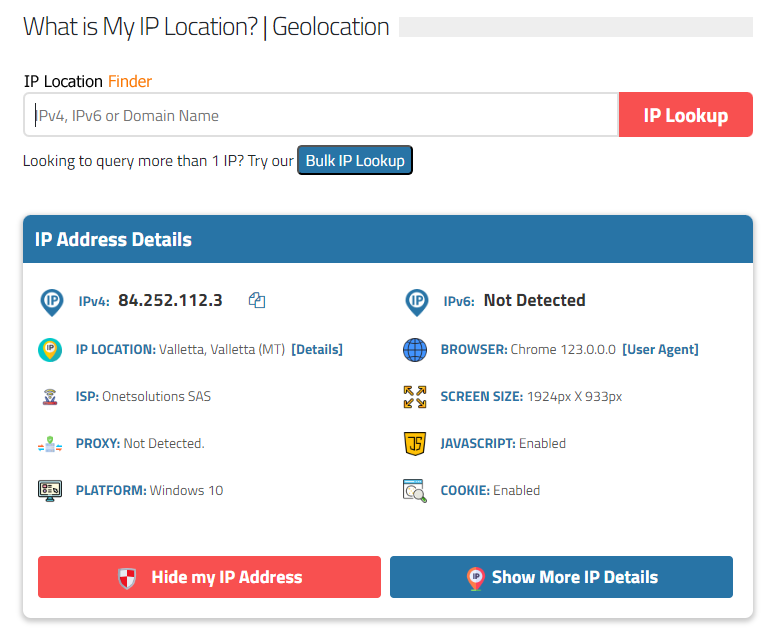
There are different VPN providers but for example https://protonvpn.com or https://nordvpn.com are good choices. Proton VPN also offer other services, so for me it´s very nice choice – also it has free version. The VPN should be activated at all time – on mobile and on local network. If you use desktop PC or Mobile install the application and try to use it as much as possible. It´s currently only safe way.
Safe Browser
Every webpage on Internet uses cookies, tracking scripts, commercials and your location to serve the best content for you. That means they stamp you with unique code, which identifies you to other webpages and for example Google can see, which pages did you visited and make very nice history of your web browsing. Then they use it to customize your content and serve you the right content for you. You don´t want that. What you want is that nobody knows your browsing history and you surf net safely. For this you need to protect your self either with AdBlock (https://adblockplus.org) and Cookies blocking or with browser called Brave - https://brave.com/
What Brave allows you by default is the protection shields. This mean that they block ads, they block cookies, scripts and when you close the page, they delete anything which the webpage has mark you or save it to your space. This is very handy and if you want to get rid of the „recommended“ articles or your history in webpage that´s great tool. I highly recommend either to use Brave browser or install to your browser extension to block the cookies and protect you – the best option is AdBlock or uBlock (https://ublockorigin.com). Firefox is also nice - https://www.mozilla.org/en-US/firefox
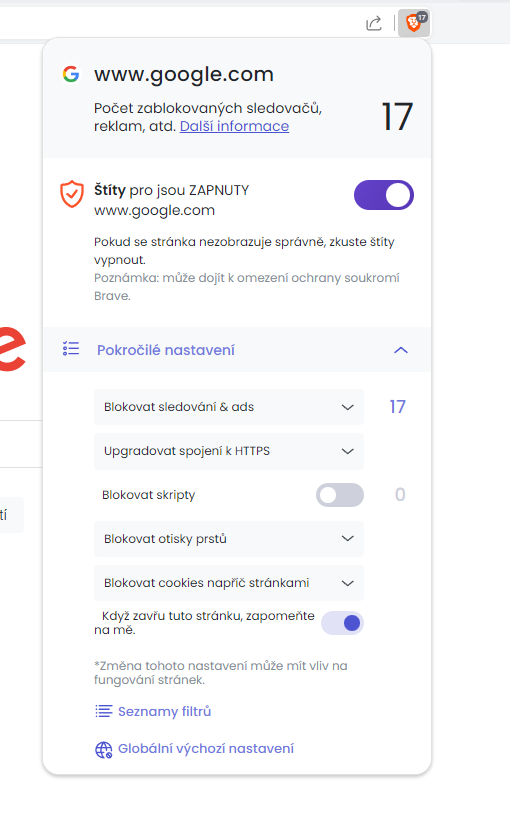
Safe search engine
We already know that Google is serving you content which you wish to have and sells your data to anyone who ask for it – Microsoft does the same.
Don´t use Google anymore! Their results are heavily biased and they block certain amount of content, if your only way how to browse web is to go to search engine then you are already in digital prison made by the Google algorithms.
Switch Search engine to anonymous search provide, there is option of Brave Search (https://search.brave.com) my favorite currently. Then there is DuckDuckGo (https://duckduckgo.com), MetaGer (https://metager.org), Kagi (https://kagi.com) used to be Peekier and this search engine is commercial only (it requires account for seraching), Mojeek (https://www.mojeek.com), PreSearch (https://presearch.com), GiBiru (https://gibiru.com), SearXNG(https://search.sapti.me), StartPage (https://www.startpage.com) and many others.
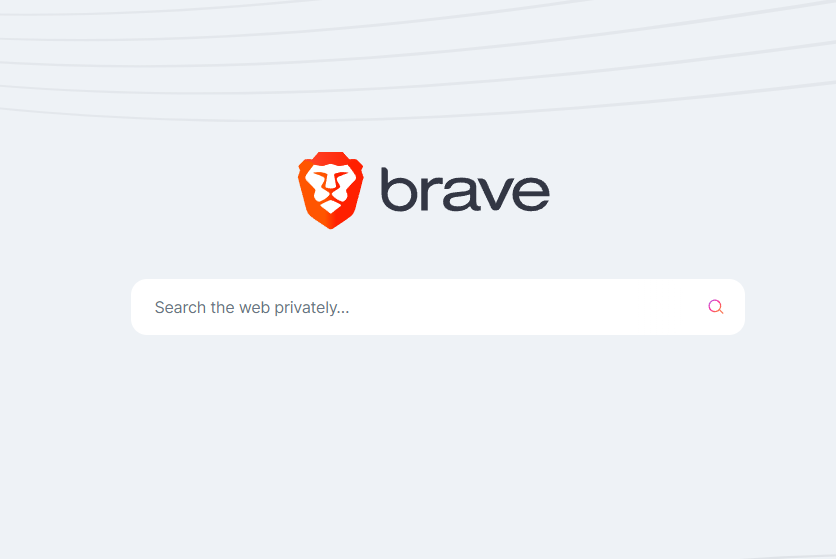
Safe email
After we protected your IP address, then remove all the cookies and tracking, give you new search engine you also have to communicate somehow on the network. For that we traditionally used e-mail providers. Currently, they are either scanning your post by default (Google, Microsoft) to „give you better experience“ or they allow anyone to access your messages when they ask for it from government.
You don´t want that. Try to use safe e-mail provider which don´t have access to your e-mails by default, either you can setup your own e-mail server and host it somewhere or use any of this variants:
Proton Mail (https://proton.me/mail)
MailBox (https://mailbox.org/de/)
Tuta (https://tuta.com/cs/)
StartMail (https://www.startmail.com)
Safe storage
With email you also need some drive to store your data – don´t use the Google Drive, Microsoft Drive or any of the big tech solutions of cloud anymore. They use your data to feed the AI and other crap, just secure your data and don´t give it to them.
1) First rule – as you anything upload online, you losing control of it. So be careful, if you wish keep your data secure and private don´t ever upload them online. Store it on USB, CD or local hard drives and protect them physically.
2) If you have to upload your data online, then select some storage which is encrypted and don´t actively use your content for their tracking purpose.
There is:
Proton Drive (https://proton.me/drive)
Dropbox (https://www.dropbox.com)
NextCloud (https://nextcloud.com)
WebShare (https://www.webshare.cz)
Wedos Disk (https://www.wedos.com/cs/wedos-disk/)
and many others.
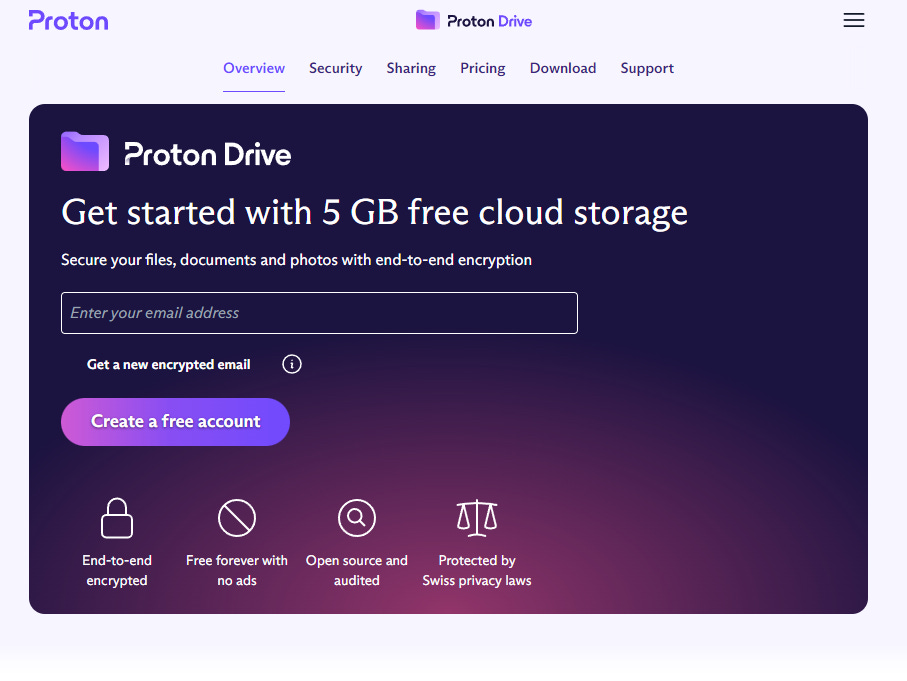
Safe office suite

To create documents and don´t need to store your documents in Google Docs, there is LibreOffice: https://www.libreoffice.org
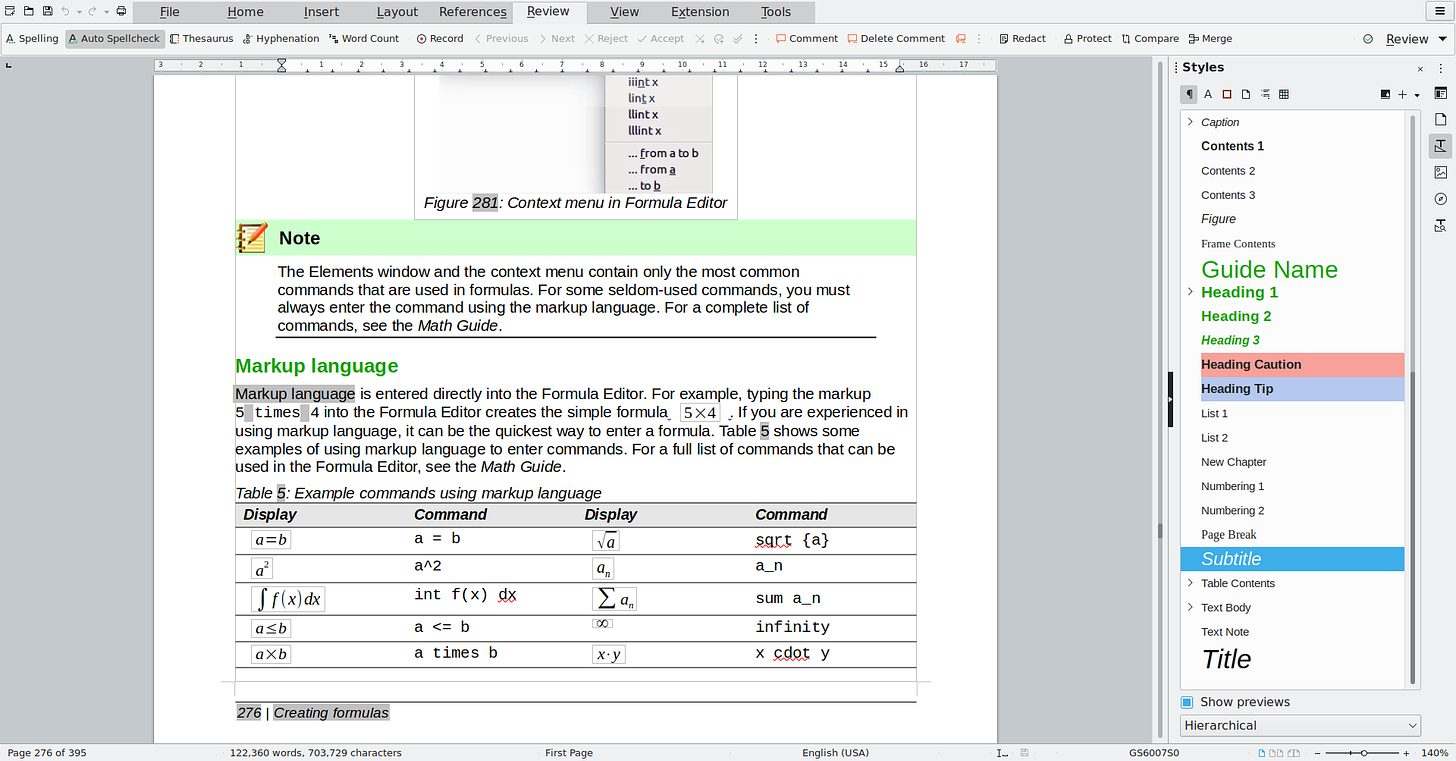
It contains LibreOffice Writer, Calc, Draw, Base, Presentation and Math. Basically all the software which you need either from Microsoft or Google Office suite.
For the online version and mobile application you have to use Collabora Office -
https://www.collaboraoffice.com

Safe notices and calendar
As alternative to Google Notices I found the best application Joplin:
It is desktop and mobile application and it allows you to synchronize your notices and write short snippets. Very handy.

For the calendar there is many options but as I have bought the Proton Unlimited I am using the Proton Calendar – but there is many other variants.
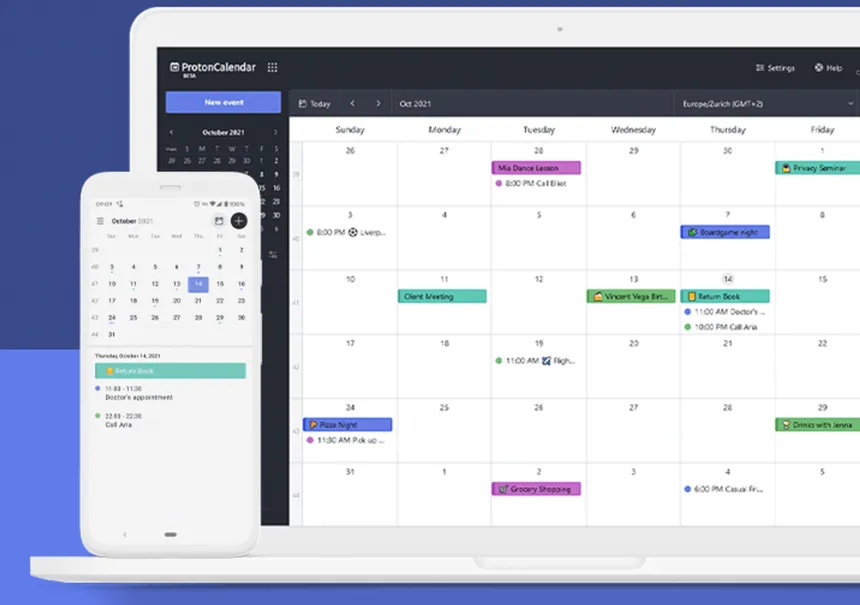
Next time we will focus on mobile device and streaming services, permissions and your accounts. We will go over how to deactivate your google account, where store photos and how to handle Android applications. Also with Maps, Translate, Video streaming and others.



